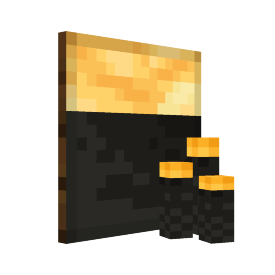Bumble Bee Skin Kit: Difference between revisions
No edit summary |
mNo edit summary |
||
| (4 intermediate revisions by the same user not shown) | |||
| Line 7: | Line 7: | ||
| available = Survival | | available = Survival | ||
| origin = [[Items#Skin Kits|Skin Kits]] | | origin = [[Items#Skin Kits|Skin Kits]] | ||
| level = Level 10 Skin Kit | |||
| quality = {{Item Quality | quality = Regular}} | | quality = {{Item Quality | quality = Regular}} | ||
| desc = A tool that can be used to apply a Bumble Bee skin to your tools. | | desc = A tool that can be used to apply a Bumble Bee skin to your tools. | ||
}} | }} | ||
The Bumble Bee Skin Kit is a tool item that allows the user to apply a skin of the same name to | The Bumble Bee Skin Kit is a tool item that allows the user to apply a skin of the same name to a [[Modifiable Tools|Modifiable Tool]] using {{Command | command = apply skin}} | ||
__TOC__ | __TOC__ | ||
| Line 18: | Line 19: | ||
=== Supporter Tokens === | === Supporter Tokens === | ||
The Bumble Bee Skin Kit can be purchased from the [[Tokens#Supporter|Supporter Tokens]] system for 1 token. | The Bumble Bee Skin Kit can be purchased from the [[Tokens#Supporter|Supporter Tokens]] system for 1 token. | ||
{{Information Skin Kits | |||
| skin_name = Bumble Bee | |||
}} | |||
== Tool Variants == | == Tool Variants == | ||
| Line 23: | Line 28: | ||
| type = bumblebee | | type = bumblebee | ||
| name = Bumble Bee | | name = Bumble Bee | ||
| filetype = png | |||
}} | }} | ||
== History == | == History == | ||
<div style="max-height:350px; overflow-y:auto;"> | |||
{| class="mw-collapsible wikitable" | {| class="mw-collapsible wikitable" | ||
|- | |- | ||
| Line 34: | Line 41: | ||
| July 5, 2025 || [[Seasons#Season 1|Season 1]] || 1.21.5 || {{CLPlus | change = [[File:rsk_bumblebee.png|32px]] Added Bumblebee Skin Kit}} | | July 5, 2025 || [[Seasons#Season 1|Season 1]] || 1.21.5 || {{CLPlus | change = [[File:rsk_bumblebee.png|32px]] Added Bumblebee Skin Kit}} | ||
|} | |} | ||
</div> | |||
[[Category:Item]] | [[Category:Item]] | ||
Latest revision as of 21:11, 3 October 2025
ID: rsk_bumblebee
The Bumble Bee Skin Kit is a tool item that allows the user to apply a skin of the same name to a Modifiable Tool using /apply skin
Obtaining
Supporter Tokens
The Bumble Bee Skin Kit can be purchased from the Supporter Tokens system for 1 token.
Usage
Command
The Bumble Bee Skin Kit can be used by holding the kit in your off hand, and a Modifiable Tool in your mainhand, and then typing /apply skin
Item Frame
For decorative purposes, the Bumble Bee Skin Kit can be placed on an Item Frame that is placed on the ground to make the kit stand upright.
Removal
Skins can be removed from any tool using the 1x ![]() Skin Kit Removal Tool item, by holding the Skin Kit Removal Tool in your offhand and holding the skinned Modifiable Tool in your mainhand, and then typing /apply remover, the item will drop on the ground upon success. - Alternatively, apply another Skin Kit using the /apply skin command, and the previously applied Skin Kit will drop on the ground.
Skin Kit Removal Tool item, by holding the Skin Kit Removal Tool in your offhand and holding the skinned Modifiable Tool in your mainhand, and then typing /apply remover, the item will drop on the ground upon success. - Alternatively, apply another Skin Kit using the /apply skin command, and the previously applied Skin Kit will drop on the ground.
Tool Variants
History
| Changelog | |||
|---|---|---|---|
| Date | Season | Version | Change |
| July 5, 2025 | Season 1 | 1.21.5 | |